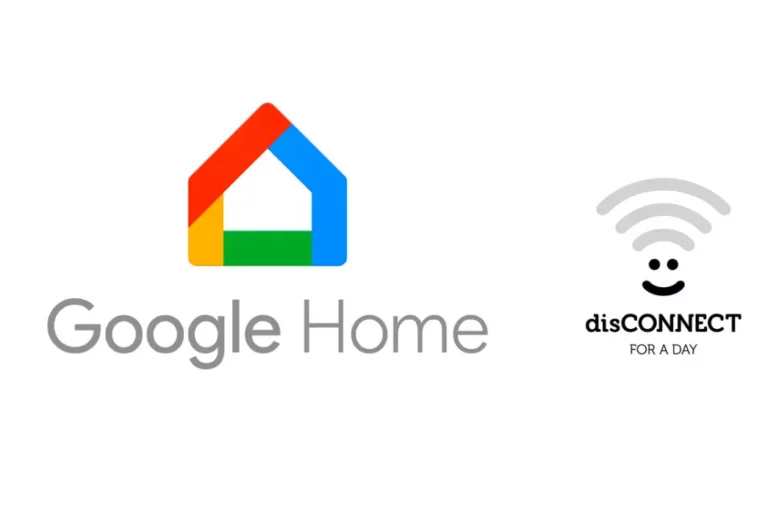Troubleshooting Guide: Amazon Ring Doorbell Not Charging
Amazon’s Ring Doorbells have become a popular tool for home security. It allows users to monitor their home’s entrances and communicate with visitors from a mobile device. The Amazon Ring Doorbell comes with various models that are wired and battery-powered.
One common issue faced by battery-powered Ring Doorbell users is the doorbell not charging properly. The main reason could be a faulty battery, faulty wires, or a firmware crash.
This guide will cover the causes behind charging issues, troubleshooting steps, and solutions to get your Ring Doorbell working as intended.

Key Takeaway
Expert Guide
Why Your Amazon Ring Doorbell May Not Be Charging
There are several potential reasons why your Ring Doorbell may not be charging.
Some of the most common reasons include:
1. Weather Conditions
Extreme weather conditions, such as cold or very hot temperatures, can affect the battery’s ability to hold a charge.
Solution: If possible, consider installing a protective cover to shield your Ring Doorbell from temperature extremes, or temporarily remove it to charge indoors during extreme weather.
2. Wiring Issues
If you have a hardwired Ring Doorbell, any issues with the wiring may prevent it from charging. Loose or corroded wires can break the connection, stopping the flow of electricity.
Solution: Inspect the wires for any visible damage, corrosion, or looseness. Re-secure or replace damaged wires if necessary, and consult a professional if you are unsure.
3. Power Source Problems
The power source you’re using to charge your Ring Doorbell may not be providing adequate power.
Solution: Ensure the power source (like an outlet or doorbell transformer) meets the Ring Doorbell’s power requirements. For a wired doorbell, a transformer with a voltage of 16-24V is typically required.
Related Article: Philip Hue Not Responding to Voice Commands

4. Battery Degradation
Like all rechargeable batteries, the battery in your Ring Doorbell will degrade over time, holding less charge.
Solution: If the battery life has diminished considerably, it may be time to replace the battery or purchase a new unit if replacement batteries are not available.
5. App or Firmware Glitch
Sometimes, the Ring app or firmware may fail to display the charging status accurately due to software glitches.
Solution: Check for updates to the Ring app and firmware. Restart your phone and the device to ensure you’re seeing the correct battery status.
Related Article: How to Connect Philip Hue to Alexa?
How to Fix Ring Doorbell Not Charging Issues
If your Ring Doorbell is not charging, here are some steps you can take to fix the issue.
Check the Charging Cable and Port
A damaged charging cable or port can prevent the battery from charging properly. Try using a different USB cable and wall adapter.
Make sure the charging port is clean, free from dust or debris, and not loose.
Inspect the Wiring for Hardwired Models
For hardwired Ring Doorbells, the issue may lie in the wiring. Check that the wires are securely connected to the Ring Doorbell and the doorbell transformer. Use a multimeter to verify that there is a consistent power output from the transformer.
Charge the Battery Manually
If your Ring Doorbell has a removable battery, you can charge it manually. Remove the battery from the doorbell and charge it using a USB charger. to charge it for several hours and re-insert it.

Restart or Reset the Doorbell
Restarting or resetting the device can help if a software glitch is causing the battery status to show inaccurately. Press and hold the setup button on your Ring Doorbell for 15 seconds to reset it. After the reset, set it up again in the Ring app.
Update the Ring App and Firmware
Updating the app and firmware can solve compatibility and software-related issues. Check for any available updates in the app store and install them.
In the Ring app, go to Device Settings > Device Health and check for firmware updates.
Related Article: Why Does The Samsung Smart Things Hub Not working?
How Do I Know If My Ring Doorbell Is Charging?
Knowing if your Ring Doorbell is charging is crucial to troubleshooting and monitoring its status. Here are some methods to check the charging status:
- Check the Battery Icon in the Ring App
The Ring app will display a battery icon with a lightning bolt symbol when the device is charging. Open the Ring app, select your doorbell, and go to Device Health. Look for the battery icon, and check if it shows the lightning bolt to indicate charging.
- Look for LED Indicators on the Device
Most Ring Doorbells have an LED light that indicates charging status. Refer to the user manual for your specific Ring Doorbell model. For some models, a flashing or solid LED light may indicate the device is charging.

- Listen for Notifications or Alerts
If your Ring Doorbell has completed charging or detected an issue, you may receive a notification. Enable notifications in the Ring app to stay updated on your device’s battery status.
Related Article: Amazon Ring Camera Not Connecting: Troubleshooting Guide and Solutions
Why Is My Ring Doorbell Not Working Even When Fully Charged?
If your Ring Doorbell is fully charged but still not working, the issue may lie elsewhere.
Here are some possible reasons and fixes:
- Connectivity Issues
Without a stable Wi-Fi connection, the Ring Doorbell will be unable to transmit video or alerts. Ensure that your Wi-Fi connection is stable. You may need to restart your router or move the device closer to your Wi-Fi router.
- Firmware Glitches
Outdated firmware or software glitches can prevent the device from working properly. Check for firmware updates in the Ring app and restart the device to refresh its software.
- Faulty Hardware
If the internal components are damaged, the device may fail to work even with a full charge. Contact Ring customer support for repair options, or consider replacing the device if it’s under warranty.
Why Does My Ring Battery Keep Dying?
If your Ring Doorbell’s battery drains rapidly, it could be due to:
1. High Motion Sensitivity
High sensitivity settings result in more alerts and recordings, which drain the battery faster. Adjust the motion sensitivity settings in the Ring app to a lower level.
2. Cold Weather
Low temperatures can cause the battery to drain faster than usual. Consider moving the device indoors during extremely cold weather or invest in a battery cover designed for cold climates.
3. Continuous Live View
Excessive use of live view can deplete the battery. Limit the use of live view and adjust the recording length for motion events Giga Secure.
4. Frequent Alerts or Notifications
Constant notifications can keep the camera active, leading to faster battery drain. Reduce the frequency of notifications by setting up specific activity zones or schedules in the Ring app.
Explore Also:
Creativehouseblog
Dietsheriff
Mycleanseplan
FAQs Of Troubleshooting Guide
How Long Does It Take to Charge a Ring Doorbell?
It typically takes 5-10 hours to fully charge a Ring Doorbell battery using a standard USB cable and power adapter.
How Often Will I Need to Recharge My Ring Doorbell Battery?
Depending on usage, a fully charged Ring Doorbell battery may last 3-6 months. However, heavy activity and cold weather may reduce battery life.
How Do I Know if My Ring Doorbell Battery Needs Replacing?
If your battery drains quickly despite minimal usage, it may indicate that the battery is worn out. Consider replacing it if the problem persists.
Does Hardwiring Charge the Ring Doorbell Continuously?
Yes, hardwiring provides a continuous trickle charge, but it may not be sufficient if there is high activity or cold weather, which could still drain the battery.
Can I Use Solar Panels to Charge My Ring Doorbell?
Yes, Ring offers solar panel options compatible with select models. These panels help maintain the battery charge, especially in sunny locations.