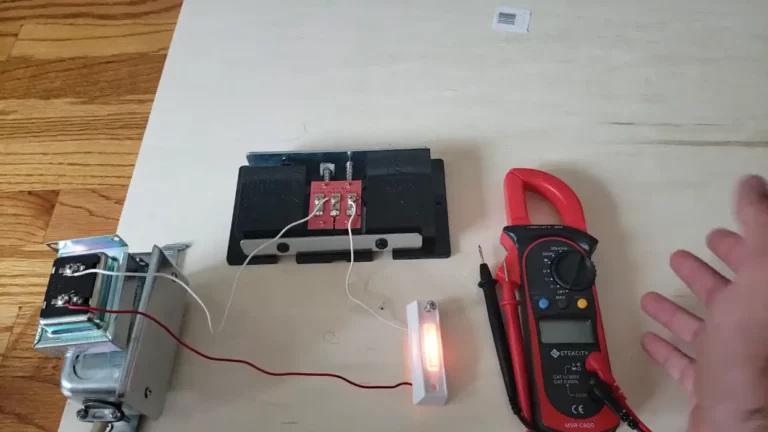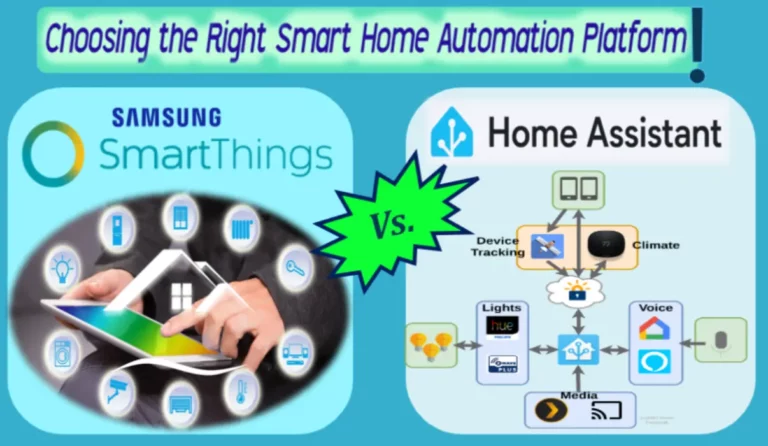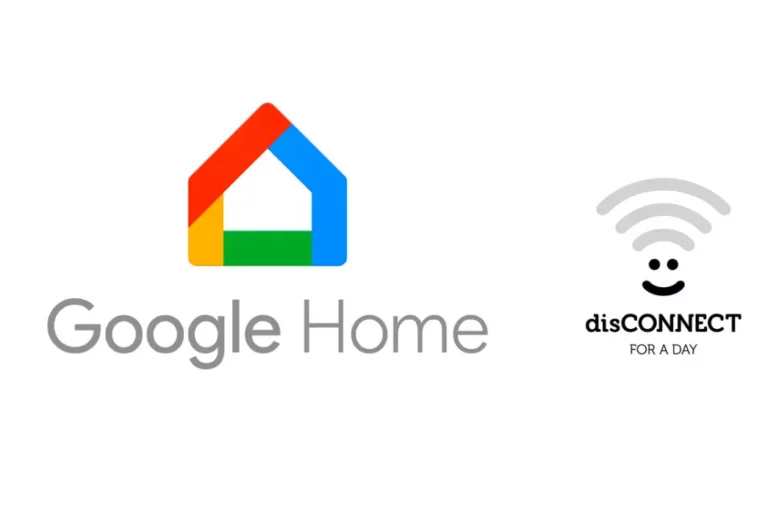Cheap Security Cameras That Connect to Your Phone: Peace of Mind on a Budget
Security cameras are a great way to keep an eye on your home, office, or business. They can deter intruders, capture evidence, and give you peace of mind. But security cameras can also be expensive, especially if you want to connect them to your phone and access them remotely.
Fortunately, there are cheap security cameras that connect to your phone and offer many features and benefits. Read on for a comprehensive guide to cheap smartphone-compatible security cameras.
Key Takeaway

What Are the Key Benefits of Security Cameras That Connect to Your Phone?
Installing indoor/outdoor wireless security cameras that link up with your mobile device provides unique advantages over traditional analog closed-circuit TV (CCTV) systems.
Convenient Remote Access
The #1 benefit is the ability to view live and recorded video streams straight from your smartphone or tablet, whether you’re at work, on vacation, or in another part of the house. This allows you to keep close tabs on deliveries, pets, kids getting home from school, and more.
Advanced Notifications
Connected cameras push instant activity-triggered alerts to your phone, allowing you to respond promptly to any irregularities occurring on your property, such as unexpected visitors or package thefts.
Affordable Storage
Rather than requiring costly DVR equipment, these cameras can record footage to a microSD card or utilize economical cloud storage subscriptions to store days or weeks’ worth of video clips.
Two-Way Communication
Multiple indoor security cameras support two-way talk features via a built-in mic and speaker. This enables you to remotely speak to family members or scare off an intruder.
Factors To Consider While Choosing a Security Camera Connects to Phone
With hundreds of smartphone-compatible security cameras flooding the market, narrowing down your choice can be tricky. Keep these key aspects in mind while considering cheap security cameras that connect to your phone:
- Video Quality: While cheap cameras top out at 1080p, some budget models max out at 720p or lower resolutions resulting in grainy footage, which hampers identifying faces or license plates. Seek out cameras with 1080p or at least 720p HD recording capability.
- Field of View: The wider and farther the camera’s lens can see, the better. Look for at least a 100° viewing angle and ensure the FOV meets your space’s needs.
- Night Vision: IR night vision with a range of at least 25 feet lets you monitor outside areas and dark indoor spaces when the lights go out. Models lacking night vision become virtually useless after sunset.
- Weather Resistance: Outdoor security cameras must withstand the elements, so check their weatherproof / waterproof rating, usually IP65 or IP66. These signify they won’t fail after getting hit with sprinklers, rain, snow, etc.
- Smart Assistant Integration: For hands-free voice control over your cameras, pick a model that works with popular smart home ecosystems like Amazon Alexa, Google Assistant, or Apple Home Kit for more seamless operation.
What Are the Best Cheap Security Cameras That Connect to Your Phone?
With an ocean of products to pick from, we’ve spotlighted 5 of the best cheap security cameras under $50 that deliver reliable performance without breaking the bank.
1. Wyze Cam Pan v3
Priced below $35, the Wyze Cam v3 punches far above its weight class with impressive HD video quality in daylight and at night, motion tagging to easily find key events, automated motion, and sound triggered recording with 14 days of free cloud storage per cam, and seamless mobile and web app streaming.
- 1080p Resolution
- Wide 120° Field of View
- Color Night Vision
- IP65 Weather Resistance
- 14-Day Cloud Recording
- Supports Alexa & Google Assistant
- $35 on Amazon
2. YI Home Camera 3
YI offers the Home Camera 3 delivering sharp 1080p live streams with a generous 115° viewing angle. It captures action reliably with 26 feet of night vision range, responds quickly to motion detection events, and can interface with Echo Shows. Local and cloud recording options plus an affordable $39.99 cost make it a security slam dunk.
- 1080p Video & Two-way voice call
- Extra Wide 115° FOV
- Infrared Night Vision
- Smart Human Detection
- Abnormal Sound Detection
- Optional 24/7 Emergency Response Service
- Under $40 on Amazon
3. TP-Link Tapo C200
Retailing for $29.99, the TP-Link Tapo C200 certainly warrants consideration. Highlights like crisp 1080p video quality, broad 133° FOV, 30ft night vision, motion alerts with cloud or local recording choices, plus handy geofencing and custom activity zones validate its budget billing. It also cooperates with Alexa, Google Assistant, and Siri.
- 1080p Resolution
- 133° Ultra-Wide-Angle Lens
- Advanced Motion Detection
- Free Cloud Storage & Geofencing
- Echo Show & Google Display Support
- Currently priced at $22 on Amazon Limited Time Deal
4. Blink Mini
As Amazon’s most affordable security camera line, Blink Mini cameras start at just $19.99. They deliver sharp 1080p daytime video, a 110° viewing angle for maximum coverage, motion detection alerts with optional cloud storage subscriptions, Alexa compatibility built-in, plus two-way talk and easy mounting. Scoop them up for light security duties across smaller spaces.
- 1080p HD Video Quality
- 110° Field of View
- Motion Activated Alerts
- Optional Cloud Storage
- Fully Integrated with Alexa
- Around $20 From Amazon
5. EBODA 1080p Wi-Fi Camera
If you want to save even more cash, consider EBODA’s 1080p WiFi Camera available for under $30. Highlights include good enough 1080p recording, fast motion alerts to your smartphone, built-in microphone and speaker, IP camera controls, and microSD recording. Just don’t expect extra bells and whistles.
- 1080p Video Capture
- Fast Motion Alerts
- Adjustable 355° Pan & 90° Tilt
- Cloud Access & Local Storage MicroSD
- Affordably Priced Under $30
Hope this article helps you to find out the right cheap security cameras that connect to your phone. Remember, even budget-friendly cameras play a crucial role in home security.
Prioritize reliable brands with good customer reviews, and don’t skimp on essential features like encryption and secure data storage. Your peace of mind is worth it!
Related Post: Benefits Of Smart Security Cameras: How They Can Improve Your Home Safety
Frequently Asked Questions– FAQs
Do smartphone-compatible cameras require much tech skill to set up and use?
Installation is quite straightforward with minimal wiring or tools needed thanks to WiFi connectivity and adhesive mounting accessories.
Do I need to pay extra for video storage subscriptions?
Not necessarily. You can expand your storage system via MicroSD cards to capture continuous recording 24/7 without requiring a monthly cloud storage plan – but free built-in cloud backup for event-triggered clips remains handy. Check each camera company’s pricing tiers.
Can I use an old phone or tablet as a security camera monitor?
Absolutely – just download the camera manufacturer’s app to your extra smartphone or tablet and sync it up following the provided instructions.
What features should I prioritize when choosing a budget camera?
Focus first on core video quality, field of view, smart detection alerts, and mobile streaming rather than extra capabilities.