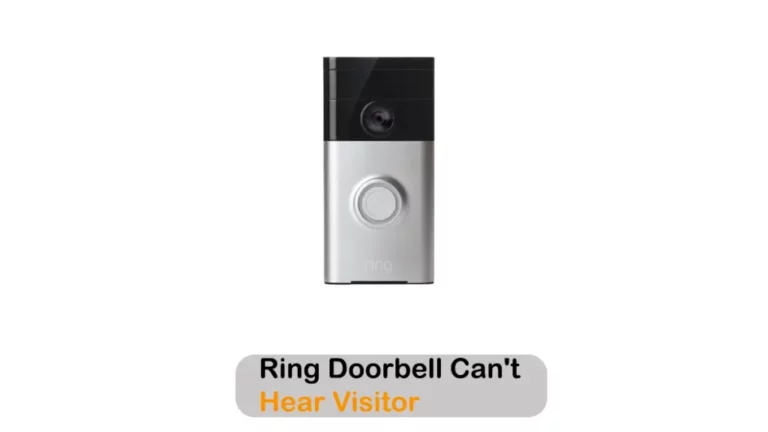How Many Ring Cameras Can You Have on One Account?
Ring cameras have become popular for bolstering home security, bringing peace of mind to homeowners seeking added protection. If you’re considering installing one or more Ring cameras on your property, you may wonder how many cameras you can connect to a single account. The answer is that you can have an unlimited number of Ring cameras on one account!
This article will explore the maximum number of Ring cameras connected to one account and discuss the benefits of managing multiple devices within the Ring app.
Key Takeaway

Understanding the Flexibility of Ring’s Camera
Ring’s camera security system offers the flexibility to integrate multiple cameras for comprehensive coverage. However, the number of cameras you can add depends on the edition of the Ring app you are using.
Ring Protect Basic
With the Ring Protect Basic subscription, you can cover one device (one Ring Doorbell or one security camera) for $3.99 per month or $40 per year for a single device Giga Secure.
Limitations:
- The Ring Protect Basic plan covers only one camera or doorbell.
- Each additional camera or doorbell requires a separate subscription or upgraded plan.
- If you have multiple cameras or doorbells and want Ring Protect Basic for each of them, you’ll need to subscribe to individual plans for each device.
Related Article: Ring Doorbell Can’t Hear Visitor: What to do?
Ring Protect Plus
With Ring Protect Plus, you can connect an unlimited number of Ring cameras and devices at a single location (within one household). This means you can cover as many Ring cameras, video doorbells, and Ring Alarm devices as needed within the same household under the umbrella of one Ring Protect Plus subscription.
Limitations:
- While it covers multiple devices, it’s only for one location and does not include unlimited devices across multiple locations.
How Many Ring Cameras Can You Have On One Account: Ring Subscription Options
When it comes to Ring cameras and subscriptions, users have several options to choose from.
| Subscription Option | Payment | Benefits |
| Basic | $3.99/month or $40 annually | For One Ring Doorbell or Home Camera Video recording, reviewing, and sharing. Activate digital features like notifications and in-app arming/disarming with any Ring Protect Plan |
| Plus | $10/month or $100 annually | For All Ring Doorbells and Home Cameras at One Location Video recording and advanced features Enable digital features such as notifications and in-app arming/disarming with any Ring Protect Plan |
| Pro | $20/month or $200 annually | Access additional benefits for all compatible home devices. Enable 24/7 Alarm professional monitoring for Ring Alarm at one location. |
Related Article: Ring Battery Not Holding Charge: Reasons & Fixes
Adding and Managing Devices on One Account
Connecting multiple Ring cameras to one account is a seamless process that enables you to manage all your devices in one place. Here’s how you can add and manage your cameras:
- Open the Ring app on your device and log in to your account.
- Click on the “Set Up a Device” button and select “Security Cameras.”
- Follow the on-screen instructions to connect your cameras to your account.
- Once connected, your cameras will be displayed on the app’s home screen. Click on a specific camera to view its live feed or adjust its settings.
To make it easier to manage your cameras, consider grouping them according to location or function. By grouping them, you can access multiple camera feeds at once and receive alerts for all your cameras in a specific group.
Related Article: Choosing the Best for Your Smart Home: Home Assistant Vs. HomeKit?
Setting Up Multiple Ring Cameras: Key Considerations
There are a few things to keep in mind when setting up multiple Ring cameras.
Setup Considerations for Multiple Ring Cameras
- Power Source:
Ensure each camera is connected to power or has charged batteries for uninterrupted operation.
- Placement Planning:
Place cameras strategically for a clear view of the monitored area. High spots can offer better views, but keep them within a good range of the Wi-Fi router for stable connections.
- Viewing Options:
Ring provides a free app to view footage from all cameras together. Subscriptions offer extra features like footage downloads and custom alerts.
Managing Multiple Cameras
- Single Account Management:
All Ring cameras can be controlled and monitored through a single account.
- Ease of Monitoring:
Enables easy property surveillance from anywhere using the Ring app, regardless of the number of cameras installed.
Related Article: Doorbell Transformer Buzzing After Installing Ring: Audible Noise from the Chime-box
Related Post: Ring Doorbell White Light Not Spinning: How to Fix?
Benefits of Connecting Multiple Ring Cameras
Connecting multiple Ring cameras can offer several benefits to users.
Independence of Devices
Using the Ring app and having other Ring devices like the Video Doorbell or Ring Alarm is not mandatory for connecting multiple cameras.
Enhanced Security System
While other Ring devices complement overall security, connecting multiple cameras can be done independently without requiring additional devices.
Convenience
Centralized access via the Ring app for all connected devices, simplifying control.
Limitations to Consider
However, there are also limitations that users should be aware of.
Internet Speed and Connectivity
Connecting numerous devices might impact internet speed and cause connectivity issues.
Explore Also:
Creativehouseblog
Dietsheriff
Mycleanseplan
Subscription Requirements
Some advanced features might require a Ring Protect subscription, depending on the number of connected devices.
Related Post: Why Does the Ring Doorbell Solid Blue Light Appear?
Frequently Asked Questions (FAQs)
How many Ring cameras can you have on one account?
You can have an unlimited number of Ring cameras connected to a single user account. There is no specified limit to the number of devices you can add.
How many Ring cameras do I need?
The number of Ring cameras you need depends on various factors such as the size of your property, the number of entrance points, and your specific security requirements. It is recommended to assess your home’s layout and consider placing cameras in key areas to ensure comprehensive coverage.
Do I need the Ring app and other Ring devices to connect multipl e cameras?
Yes, you need the Ring app and a compatible Ring camera to connect multiple cameras on one account.