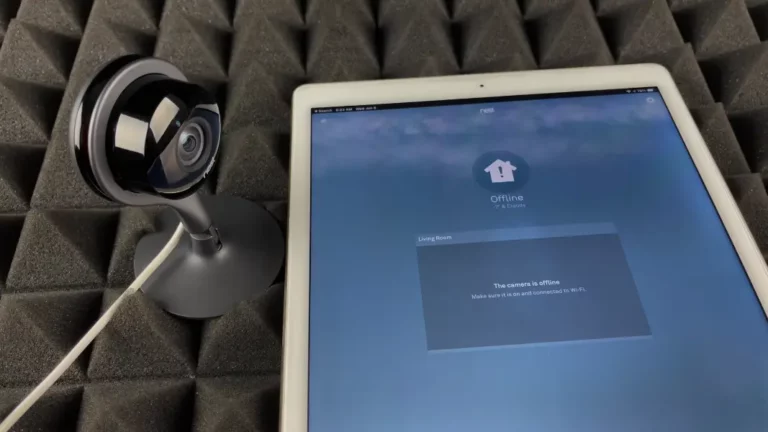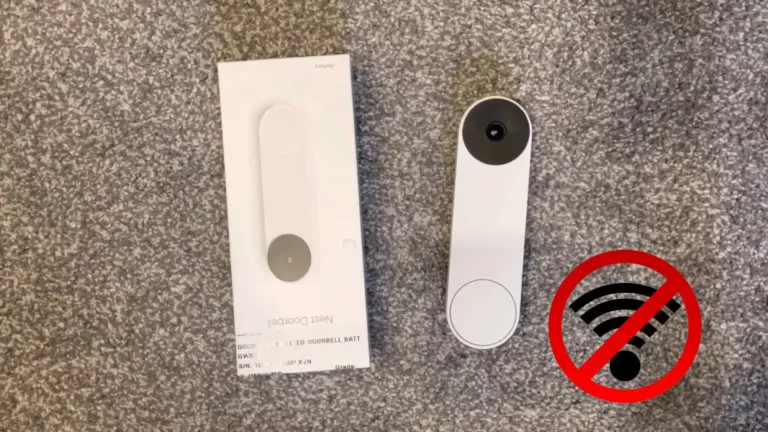Is Nest Doorbell Not Ringing Inside? Here’s What You Need to Know!
Google Nest Video Doorbell is one of the best built-in home security devices to keep an eye on your front.
But you may occasionally encounter a situation where your doorbell may not ring inside, or the chime may seem too weak. This type of problem can emerge for one of the following reasons:
Key Takeaway

Nest Doorbell Not Ringing Inside: Causes and Fixes?
Depending on whether your Nest Doorbell is Wire-free (only runs on battery power and is not attached to a plug-in power adapter or cables) or wired one, the reasons and fixing techniques will slightly differ.
So, based on which type of Nest Video Doorbell you own, follow the specific steps to diagnose and fix the issue:
Fixing Wire-free Nest Doorbell Not Ringing Inside:
1. Your Doorbell’s or Cam’s Battery Charge Is Too Low:
The Nest doorbell and the cameras won’t be able to function properly without an adequate amount of charge (power).
Fix:
If the battery is running low as suspected, take it off the backplate, and charge it with the provided USB-C cable. If you use a compatible 7.5W AC adapter, it will take around five hours to fully charge your Nest battery.
But if your Doorbell or Cam battery drains out quicker than usual and there is no extreme weather issue, such as the temperature dropping below 32°F (0°C), keep the battery connected to the below-listed sources to avoid frequent charging:
Related Article: Nest Doorbell Won’t Connect to Google Home: Why and How to Reconnect?

2. Incorrect Chime Setting:
Maybe you or someone else who has access to your Nest App has accidentally turned off the Chime or changed the Chime duration in the app.
Often users select the “Quiet time” to avoid indoor sound for a certain period and then forget to turn the Quiet mode off again.
Related Article: Nest Doorbell Not Connecting to WiFi iPhone – Causes and Solutions
Fix:
Be sure to “Cancel” or turn off the “Quiet Time” and make sure your Chime indoor notification is turned “On.” Do not set the Chime duration too short.

3. Extreme Weather Conditions:
If the current outside temperature is too humid and your Nest doorbell is installed in a space where it encounters direct sunlight, the device might be getting too heated quicker than usual.
Fix:
In that case, the indoor chime, video, or Wi-Fi may have automatically turned off to prevent overheating and protect its internal circuitry from further damage.
Don’t worry; your Nest doorbell chime will automatically turn on once your doorbell’s internal temperature returns to its normal operating range.

Related Article: Is Nest Doorbell Not Ringing Inside? Here’s What You Need to Know!
4. Wi-Fi or Connection Issue:
This might occur:
- If your doorbell is listed as an “Offline” device in the app.
- If the router or modem that you’re using for the Wi-Fi connection is not within the recommended range and there’s a low signal or unstable internet connection.
Google Nest Doorbell also uses a Google or other compatible speaker and display for delivering the chime sound. So, if those devices aren’t connected to a proper Wi-Fi network or there’s a connection/setup issue, it can also cause similar failures.
Fix:
- First, make sure you have compatible speakers and displays connected to your Nest.
- Ensure that you have set up the devices according to Google’s recommendation.
- Visit the Get Your Nest doorbell visitor announcements on a speaker or display page to verify that.
- If there’s no issue with your home speaker or smart display devices, visit the Troubleshoot Wi-Fi and connection issues for the Nest products page for proper diagnosis to fix the issue.
Troubleshooting your Google Wifi Pro:
Fixing Wired Nest Doorbell:
1. Problem with the Breaker or Power Outlet:
If there’s any issue with the main fuse, breaker, or power outlet that provides the power supply for your Nest doorbell, the Chime function might temporarily turn off.
Fix:
- Inspect the main breaker switch or fuse and ensure that it is turned on and there’s no power outage.
- If the outlet to which your doorbell is directly linked has a button or switch, always keep it switched on.
- Plug the Indoor Power Adapter into another device or outlet to verify it receives proper power. If not, you’ll need to replace the power adapter.
Related Article: Troubleshooting Guide for Nest Doorbell Live View Unavailable
2. Low Battery Charge or “Quite Time” Turned On:
If the doorbell does not chime right away after you install it, the internal battery may have lost its charge before you bought it Giga Secure.
You may have activated the “Quiet Time” or the Chime is turned Off in the App setting.
Fix:
The internal battery will recharge once the doorbell is powered on. So, wait for at least 30 minutes before trying again. Unless you have installed the Doorbell wrong, it will chime once the battery gets enough charge.
How to Install Nest Doorbell (Wired) Correctly?
Follow the same instructions provided for the Nest Doorbell (battery) to fix the chime setting issue.
3. Problem with Chime Connector:
This kind of problem will be unavoidable:
- If you just changed your Nest Gen 1 to a Gen 2 Doorbell without replacing the Chime connector (because these Connectors are not compatible with each other).
- If the Chime connector or wires come into contact with any of your mechanical chime’s moving parts, this action can muffle the sound.
Fix:
If you have not upgraded to a 2nd Gen Wired Nest Doorbell, open your doorbell’s Chime box to check and ensure that the Connector or wires are not touching any internal moving parts.
If you have upgraded, check and confirm that you have inserted the right Chime Connector (Gen 2 will have two wires while Gen 1 comes with four wires).
4. Fault in Chime Wires:
If you have “Mechanical Chimes,” the connection wires may interfere with the striker’s (the bar) movements to muffle the sound. Perhaps your doorbell’s electrical or digital chime connection wires were not properly placed.
Fix:
If you have a mechanical chime, follow the below steps to troubleshoot the Wire issue:

If you have an Electronic or digital chime, ensure that it is installed correctly by checking these:

If your Nest Chime has more than three wires, don’t try to install or troubleshoot by yourself, and contact a certified Nest Professional.
5. Loose Doorbell Wire(s):
A similar issue may also arise:
- Maybe the wire came loose while you were installing your Nest doorbell on the backplate, or
- you couldn’t tighten the wires enough during the installation.
Fix:
Verify that the wires on your Nest Doorbell are securely connected by checking the following:

6. Incompatible Transformer:
If none of the above caused the issue and you’ve already verified that, maybe the transformer isn’t compatible with your Nest Doorbell. Google Nest Video Doorbells also have certain power requirements, and your transformer must meet those specific requirements.
Fix:
In that case, you need to test the voltage range of your transformer, visit the How to Check Your Nest Doorbell’s Transformer Voltage and Power requirements and follow the instructions step by step.
Explore Also:
Creativehouseblog
Dietsheriff
Mycleanseplan
But note that this troubleshooting task will require a certain level of expertise. So, the best idea is to contact a local Nest Pro electrician.
Related Post: Nest Doorbell Not Connecting to Wi-Fi iPhone – Causes and Solutions
Frequently asked Questions- FAQs:
Why isn’t my Nest doorbell ringing inside my house?
This problem might be caused by incorrect Nest doorbell installation, incorrect sound settings, a malfunctioning chime connector, or bad wiring connections in your home.
Why does my Nest doorbell only ring sometimes inside?
A weak Wi-Fi signal may cause that problem. Check your internet connection and make sure the doorbell is in the range. Also, ensure the battery is charged or the power supply is stable.
Why does my indoor Chime randomly stop working with the Nest doorbell?
Maybe the chime isn’t within range of your Wi-Fi network, or the doorbell doesn’t have sufficient power and is not experiencing any hardware issues.